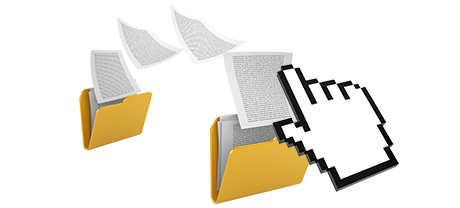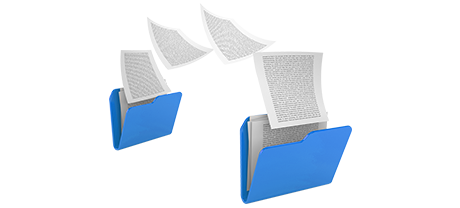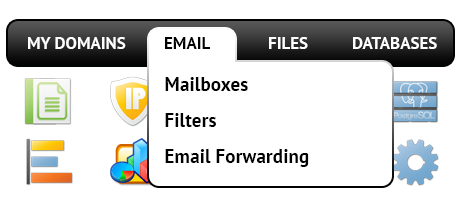Not too long ago, the cPanel Control Panel seemed to be a proven pioneer on the website hosting scene. Its level of popularity grew so big that nowadays cPanel is an analogue of Control Panel. Still, the cPanel Control Panel is based on obsolete ideas and what worked great a few years ago isn’t actual currently.
This is exactly why, we made the LuisArts Network Control Panel, based on the ideas of these days and geared up for the challenges of tomorrow. It is intended to perform in the cloud, to be straightforward and to also enable you to control all aspects of your online presence: web site, domain and invoicing, all from a single place.
1. Domain/billing/site adjustments
The LuisArts Network Control Panel lets you comfortably control all your domain names, e–mail addresses and web sites with simply a mouse click. By doing this, it will be easier to look after all aspects of your online presence from one interface.
If you ever need different site management solutions – one for your web sites, and yet another from where you can manage your domain names and invoicing, then cPanel is good for you. Nevertheless, you’ll have to log into two places concurrently to effectively manage your online presence.
2. File Structure
In the LuisArts Network Control Panel, all of the web sites and subdomains are going to be independent from each other. Each individual web site is going to have its own directory segregated from the rest in the /home/ folder of your cloud hosting account. You can quickly move from concentrating on one website to dealing with another.
If you attempt to control a lot of web sites from one cPanel account, it might be quite perplexing. You’ll have one principal website and all extra web sites and subdomains are going to be incorporated into its directory as sub–folders. If you wish to avail of a standalone directory for each individual website, you will need to work with separate Control Panels for each of them.
3. File Manager
Using the File Manager in the LuisArts Network Control Panel, you will have 100% control of the contents of your sites. It will be easy for you to speedily upload new files by using drag–n–drop functionality, effectively modify a number of files at the same time through the multi–selection functionality, unarchive archives in a mouse click, edit files with the integrated basic and WYSWYG managers and a lot more.
The File Manager of cPanel is sluggish and limited in features. Adding a lot of files takes a lot of time and doesn’t offer drag & drop support. The included archive/unzip tool is hard to rely on and the file editing tools present just general controls. There isn’t easy access to the available file administration functionalities.
4. Zero–cost Bonuses
With the LuisArts Network Control Panel, you will receive lots of complimentary bonus features developed by our company. They are offered at no cost with each cloud hosting solution, which utilizes LuisArts Network’s Control Panel. With each plan, you can utilize instruments like the Instant Web Site Installer, the Free Web Applications, the PHP Framework Installer, the Free Web Site Generator, an array of Advanced Instruments, and even more.
Each web hosting supplier supplying cPanel decides on its own precisely what zero–cost gifts to include in your web hosting plan. Also, since cPanel is a licensed Control Panel, the free–of–charge bonus tools also need to be paid by the website hosting company. This will inevitably boost the value of your hosting plan, so the zero–cost add–ons incorporated in your plan will in fact be paid.
5. Control Panel Tool Rates of Performance
The LuisArts Network Control Panel is run on our own Linux cloud web hosting. It’s optimized to function on our set of hardware parts and also to operate with our selection of software programs. This will make it operate much faster as opposed to just about any other Control Panel solution on the market. And it is more reliable as well.
cPane is compiled to be set up on a wide array of web servers utilizing many different equipment set–ups. This means that, it’s not 100% optimized to function on a certain platform, which might have negative influence over performance rates and safety. Also, It could be even slower at times of higher hosting server overload.
6. Multi–domain name Controls
The LuisArts Network Control Panel offers you a exclusive solution to maintain a lot of domain names and sites from one easy–to–use user interface. Domain administration is effortless and switching to website management means you only need to transfer to another part of the Control Panel interface.
With cPanel, it is out of the question to handle your domain names and your web sites from just one area, because the two user interfaces are split up. You will need to log into 2 unique places every time you want to modify your domain settings and web site file contents at a time.
7. Control Panel Menu
With the LuisArts Network Control Panel, you’ll be offered the most current stats for your web sites and with handy shortcut icons to the most significant areas. Additionally, you are able to browse around the Control Panel, thanks to our top menu bar, which includes links to all available Control Panel sections.
On the cPanel main page, you will notice icons to all sections of the Control Panel. So, even though you never employ an area, you’ll still view it in the index page. Additionally, to switch between the different sections, you have to get back to the main page and afterwards go to another section.
8. Test Accounts
Using the LuisArts Network Control Panel, we’ve prepared a full–fledged demo version for you to check out prior to signup. You’ll get access to a demo Linux cloud web hosting account where you’re able to create e–mail accounts, use applications, make new sub–domains, and also build a website using any of LuisArts Network’s website builders, and so forth. Should you like what you have come up with – you can sign up from the demo account and keep the things you have come up with so far.
The cPanel Control Panel is designed with a simple demo account that doesn’t offer you access to the main website managing tools you wish to examine. It will illustrate how a simple home page appears to be and you will have access to one or two of all the featured management options. All other capabilities will be unavailable till you join.
With the LuisArts Network Control Panel, controlling your websites will be straightforward and pleasant. Just take a look at our Website Control Panel demo and investigate the offered parameters and functionalities to see on your own.
Hepsia
- Live Demo
Service guarantees
- Subscribe now. You won’t see any setup charges and you can make use of our 30–day refund warranty if you’re not 100% satisfied with our services.
Compare our prices
- Quickly examine the quotas and capabilities made available from our website hosting packages. Find out which package offers you everything that you will need to build and manage your sites without difficulty.
- Compare our hosting plans
Contact Us
- We are available for you in working hours to respond to any questions concerning LuisArts Network’s cloud web hosting services.